How to get the Active Directory Replication Status tool
The bad news: The AD Replication Status tool is no longer available.
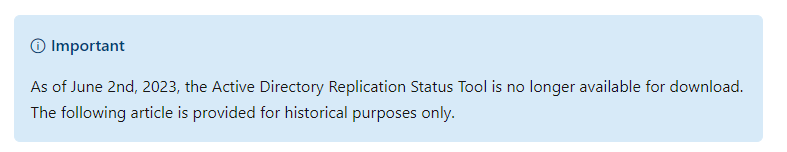
The Good news. We can use repadmin tools to view all incomming AD connection status.
Run the following Command:
repadmin /showrepl * /csv >> %temp%\showrepl.csv
This will save the data to your %temp% folder with the name showrepl.csv. The .csv format can be opened in Excel.
It displays like the AD Replication Sync Status Tool.
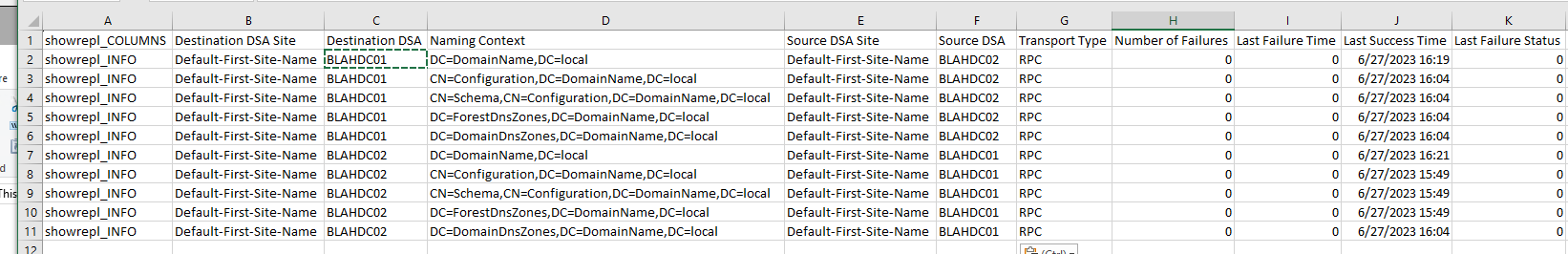
There used to be a way to edit the .DLL with dnSpy.exe, but it seems that is no longer working because of the Signed .DLLs.
Edit a .DLL to a similar post in Reddit by "Brandhor," using dnSpy to modify the Microsoft.Sirona.dll. The instructions are clear...maybe just a touch up on the edit method...I selected "Edit Method (C#)..." so the results were the following:
namespace Microsoft.Sirona.Packaging
{
// Token: 0x02000085 RID: 133
public static partial class PackageHelper
{
// Token: 0x06000728 RID: 1832 RVA: 0x0001B8B8 File Offset: 0x00019AB8
public static bool IsSigned(Stream packageStream, string packageName)
{
return true;
}
}
}